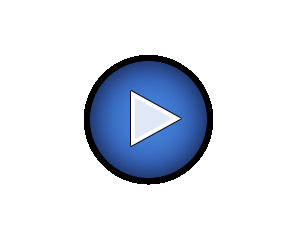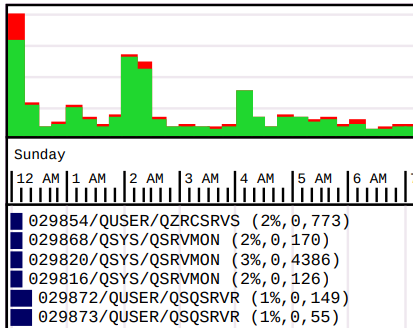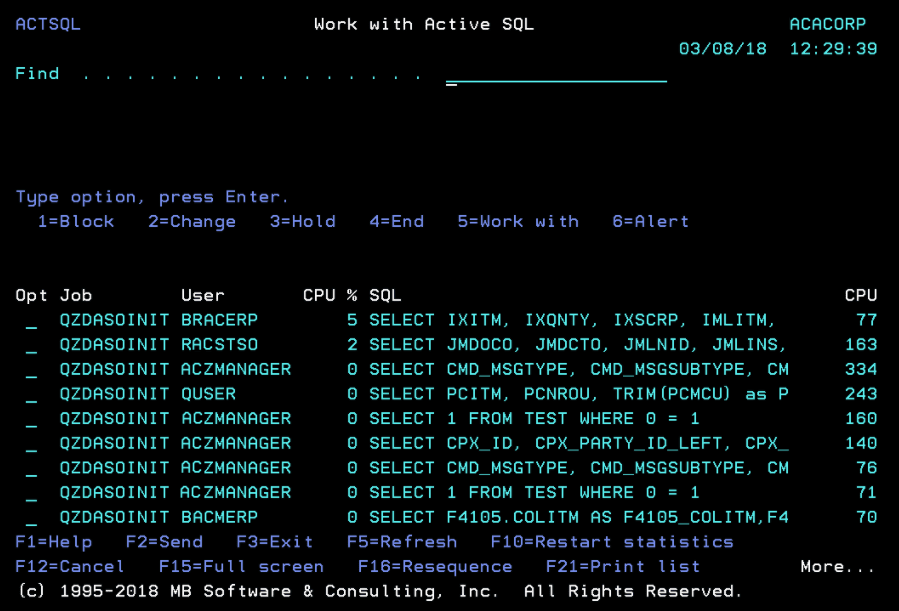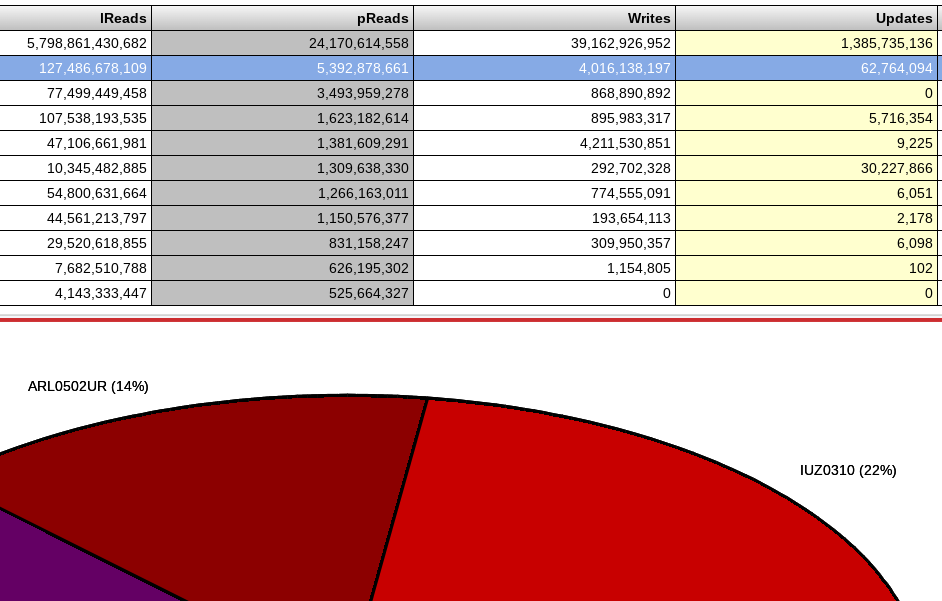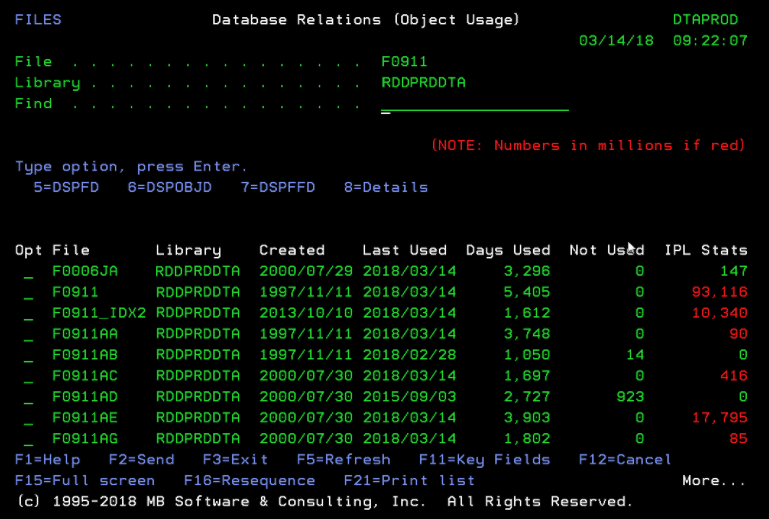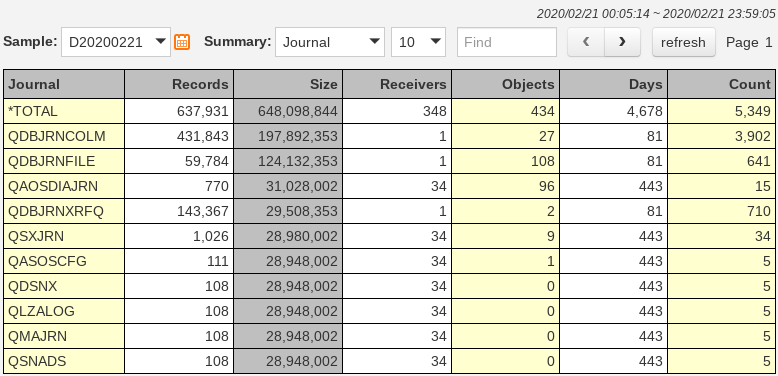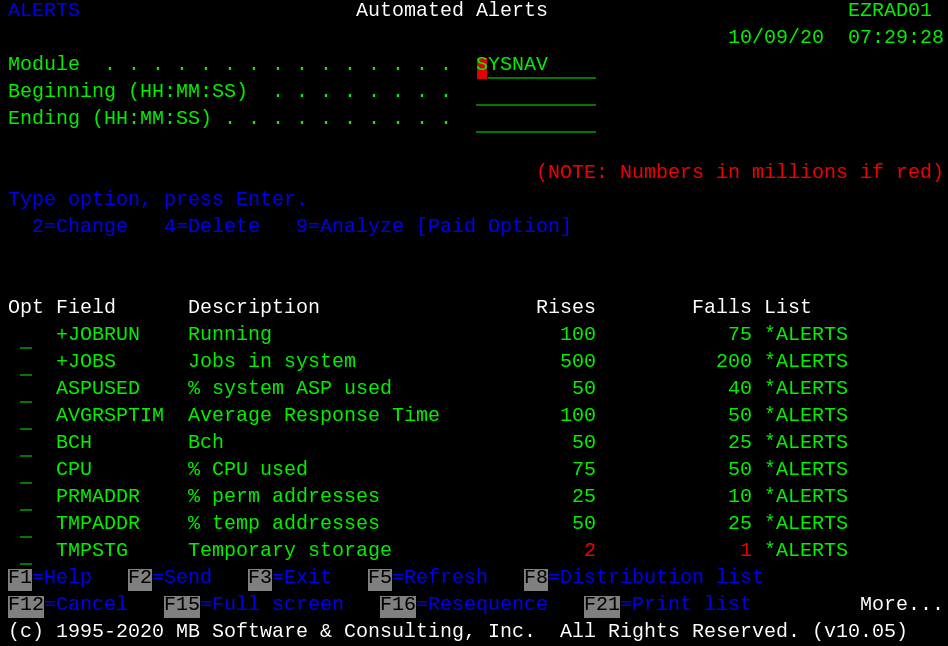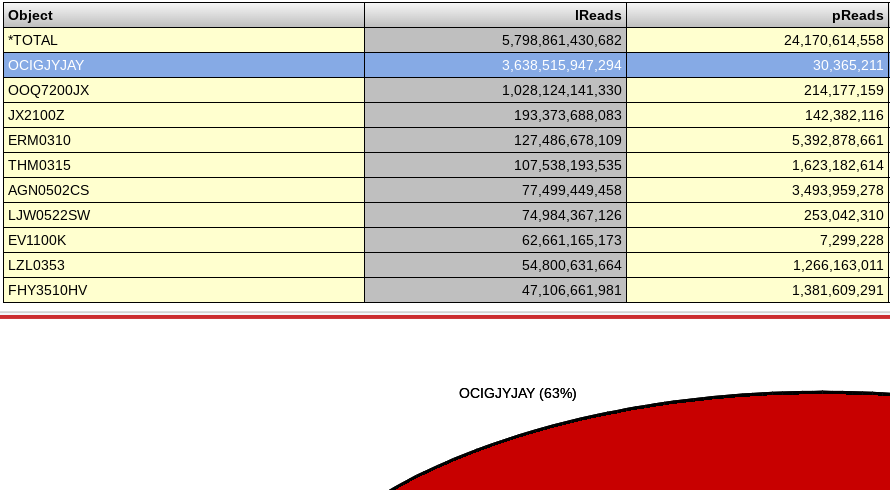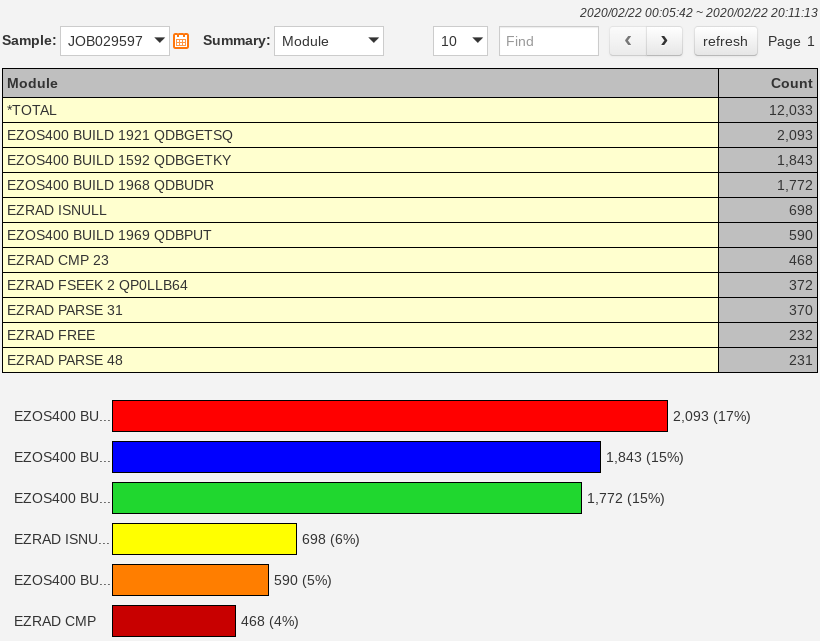Includes one free perpetual license for one LPAR but you must provide the serial number and LPAR id when requesting a permanent access code.
No one-time software license fees
No annual software maintenance fees
No monthly or annual subscription fees
Software installation, configuration and maintenance technical support is included.
Download and installation procedure includes our software, commands and API bundle and our Workload Performance Series free 30 day software trial.
NO PURCHASE REQUIRED.
All trial software must remain installed because several modules of the trial software are used by the free software. The trial software deactivates automatically after the 30 demo period.
download ftp://ezrad.com:21/workperf.savf
- QGPL/WORKPERF save file and WORKPERF library
- EZRAD.COM library and /ezRAD.com IFS folder
- EZRAD and EZRADGRP user profiles
- EZRAD command and message queue
- QGPL/ALERTS command and program
- QGPL/ANZJOBLOG command and program
- QGPL/WRKACTSQL command, program, data queue and data area
- QGPL/WRKDBR command and program
- QGPL/WRKRCDLCK command and program
- QGPL/WRKTMPSTG command and program
- QGPL/SALESFORCE command and program
- QGPL/ANZJRN command and program
- EZRAD authorization list
upload workperf.savf into QGPL/WORKPERF save file on iSeries
RSTLIB SAVLIB(WORKPERF) DEV(*SAVF) SAVF(QGPL/WORKPERF)
CALL PGM(WORKPERF/INSTALL) PARM('10.10.10.10')
(must enter your iSeries local IP address inside of single quotes instead of 10.10.10.10)
* additional data collection and configuration steps may be required depending upon your interests
type EZRAD UNINSTALL at any OS/400 command line and press ENTER
type CALL PGM(QTEMP/UNINSTALL) and press ENTER