Many AS/400 and iSeries applications generate OS/400 spooled files for creating printed reports for your end users. Some of the jobs that run on your system(s) also generate job logs that get put into the QEZJOBLOG output queue. 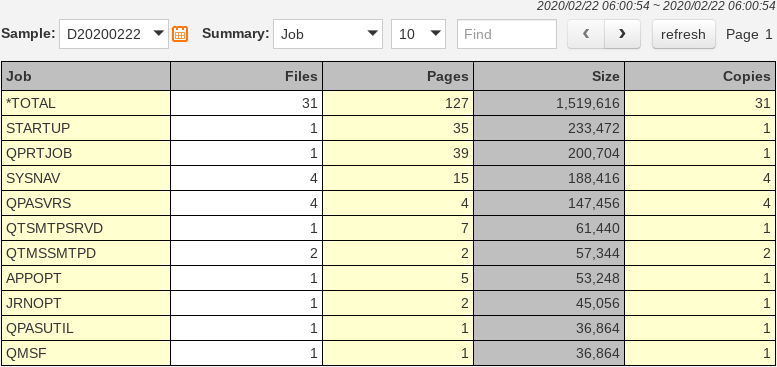 While the need for printed reports is real, the demand for system resources by these spooled files can be significant. Generating output that is not getting used, can be a hidden set of wasted resource on your servers.
While the need for printed reports is real, the demand for system resources by these spooled files can be significant. Generating output that is not getting used, can be a hidden set of wasted resource on your servers.
The DASD requirements of unused spooled files is obvious. The CPU, I/O and memory requirements associated with generating reports that are just getting deleted is also significant. Some jobs may have job message logging set to 'LOG(4 00 *SECLVL) LOGCLPGM(*YES)' which generates a job log regardless of whether the job completes normally. While this is a valuable setting while debugging, it's not a very efficient setting for a production system.
It's not uncommon to see certain jobs running thousands of times per day, generating a job log each time. Any system with 2,000,000 pages of QEZJOBLOG spooled files needs to wonder why! It is important to 'age' these output queues to get the old files deleted. It is much more important to get the system to stop generating unnecessary output. The job that runs 1,000 per day, creating a job log each time, may be the largest consumer of resource on your system - CPU, I/O, disk and memory!
This is a simple example of the data collected by the Spool Navigator. The information can be summarized by job name, user, output queue, spooled file status, form type and more... It also can be sorted by any of the elements.